Qmatic Orchestra 7
Regardless of whether you need a system for smooth queue management or a robust platform for omnichannel customer journey management - Qmatic Orchestra 7 is the solution.
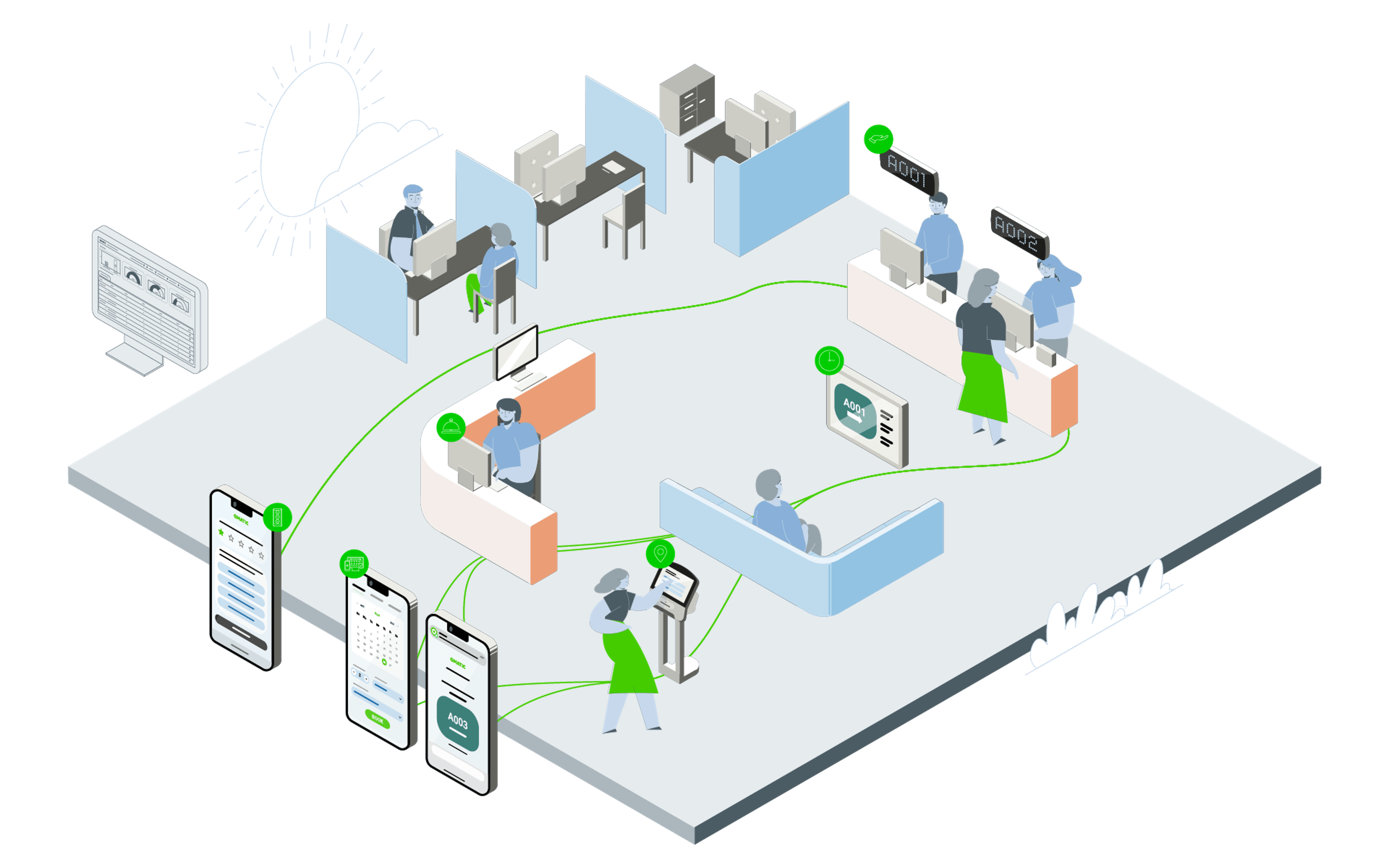
Manage the entire customer journey
Qmatic Orchestra is designed to efficiently manage customer flows at your locations through appointment booking to queue management to customer feedback and advanced analytics. With Qmatic Orchestra, you have all the tools you need to create outstanding customer experiences, improve your work environment, and gain deeper insights to continuously enhance your operations.
Tailor to your requirements
Qmatic Orchestra is an enterprise customer journey management platform for friction-free customer journeys and enhanced customer and employee experiences. Built for organizations with complex requirements, multiple locations or large premises, and a need to manage solutions centrally.
With its modular and flexible solutions, businesses and organizations have access to powerful solutions to deliver the perfect customer journey for your needs.
Queue Management
Bring structure and certainty to your waiting area by using check-in kiosks, waiting area displays, voice announcements, and more to make the waiting experience as comfortable and smooth as possible.
.png?width=800&name=Untitled%20(8).png)
Appointment Scheduling
Allow your teams and customers to effortlessly schedule appointments, receive reminders, and check in upon arrival.
.png?width=800&name=Untitled%20(9).png)
Virtual Queuing
Allow your customers to queue virtually using their phone to access your ticketless system.
Reporting & Analytics
Make better data-driven decisions, react to real-time data, review detailed reports, and uncover hidden possibilities and value using your favorite tools.
.png?width=800&name=Untitled%20(10).png)
Virtual Meetings
Offer virtual meetings and serve your customers remotely via Microsoft Teams or Zoom.
Messaging
Live up to your customer’s expectations by keeping them informed on every step of their journey.
Feedback
Create and send user-friendly feedback surveys to customers after their visit to gather unique insights into your customers’ needs.
Integrations
Maximize the value of your investment with flexible integrations into your applications.
.png?width=4800&name=Untitled%20(33).png)
Queue Management
Give customers a better service, ensure employees have the time and space to perform their job effectively and get the time they need to stay in control.
- Reduce waiting times and minimize crowded waiting areas
- Improve customer flow for more efficient operations
- Keep customers informed at every step of the customer journey
- Gain insights into the customer experience to make data-driven business decisions
.png?width=1920&name=Untitled%20(36).png)
Appointment Scheduling
Allow customers to book an appointment anywhere, anytime – giving you the option to even out customer flow and match the right employee with the right customer.
- Multiple service bookings
- Automated confirmations and reminders
- Customize your booking page with colors and logos
- Multi-language support
- Integrate with virtual meeting software
- Calendar integration
- And more

Customer Feedback
Always know how well you are meeting needs. Continually improve customer and employee engagement by capturing feedback and monitoring interactions.
- On-site Feedback
Collect feedback from customers while they are in your physical location. - Feedback Surveys
Use online surveys to gain insight into your visitors’ experience. Supports multiple types of questions and conditional follow-up questions.

Reporting & Analytics
Choose the data that best provides you the ability to stay nimble. From real-time analytics to historical insights, tailor your dashboards to most effectively impact your current operations.
- Operations Panel
Gain a real-time view of useful, actionable information about how well your operations are working. - Standard Reports
Automated reports offer the most important business metrics, trends, and exceptions. - Custom Reports
Customize reports for analytics to give you the insights and information that you need for your business.
Always aligned with your needs
Thanks to its modular design Orchestra 7 may be tailored to suit your specific needs, with regards both to functionality, number of branches and amount of users. And, as your needs change, Orchestra offers all the flexibility need to adapt.
Gain total control over the customer experience from one location. Manage your operations from a central server to ensure that you always stay up and operating.
- Auditing
Log and report all user activities and configuration changes made in the system.
- Surface Editor
Create and edit layouts for kiosks and waiting area displays across multiple locations.
- Single Sign-On (SSO)
Grant specific user permissions allowing access only to the information they need through LDAP/SAML/OIDC.
Connect seamlessly with your CRM, BI tools, calendar, virtual meeting software, and much more
-
WFMConnect the data of your workforce management tools to further optimize performance.
- Digital Signage
Connect with your digital signage solutions to create a complete ecosystem.
- Business Intelligence
Export all Qmatic data into your own BI/Data Visualization tools.
- Hospital Information Systems (HIS)
Connect Qmatic Orchestra through integrations with the HL7 protocol.
- Messaging
Connect Qmatic Orchestra to your Messaging platform to manage text messages and improve customer communications.
- Virtual Meetings
Integrate with your virtual meeting software to deliver remote services.
- Calendar
Sync scheduled appointments with your employee calendar.
- CRM
Sync appointments and walk-in customers with your CRM.
See what Qmatic Orchestra users are saying
“I would absolutely recommend it to any public jurisdiction that has a public service center. Qmatic is a great system for ticketing and queuing and much more”
Breanna Phelps, Service Center Manager, The City of Minneapolis Service Center

“Rolling out Qmatic was very easy to implement, the software is easy to deal with, and it took literally 15 minutes for each employee to be trained,”
Joan Lopez, Arapahoe County Clerk and Recorder
“After carefully vetting several queue management systems, we chose Qmatic as the hands-down choice to fulfill our needs. Not only did Qmatic help to rid us of the manual sign-in sheet, but now it allows us to collect customer service data more efficiently, run reports, manage staffing needs, schedule appointments, and collect NPS information."
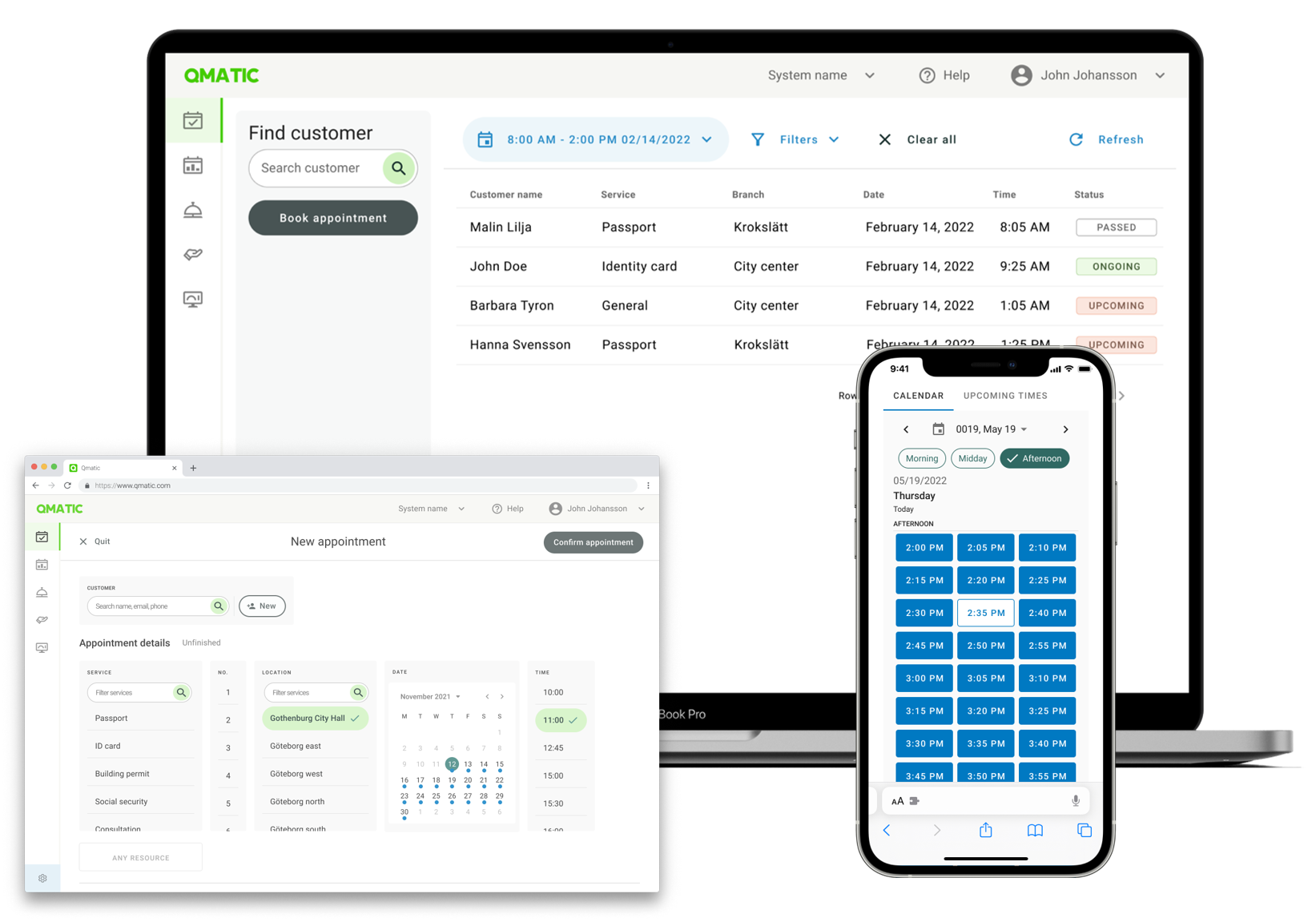
Move to the cloud today with Qmatic Experience Cloud.
There are clear advantages and added value for many organizations to use a cloud-based platform:
- Only pay for the customers you have
- Always have the functionality you need
- Setup, hosting and maintenance via Qmatic (AWS)
- Weekly or daily software updates to ensure you are always on the latest version without operational disruption
- Easy access to the latest capabilities and features as they become available
- Current and aligned with the latest security and compliance requirements
contact us
Request a free demo today!
Contact us for demo with one of our product experts