- Products
- Capabilities
- Mobile Ticket Let your customers wait virtually, anywhere, with virtual queues
Mobile Ticket
Let your customers wait virtually,
anywhere.
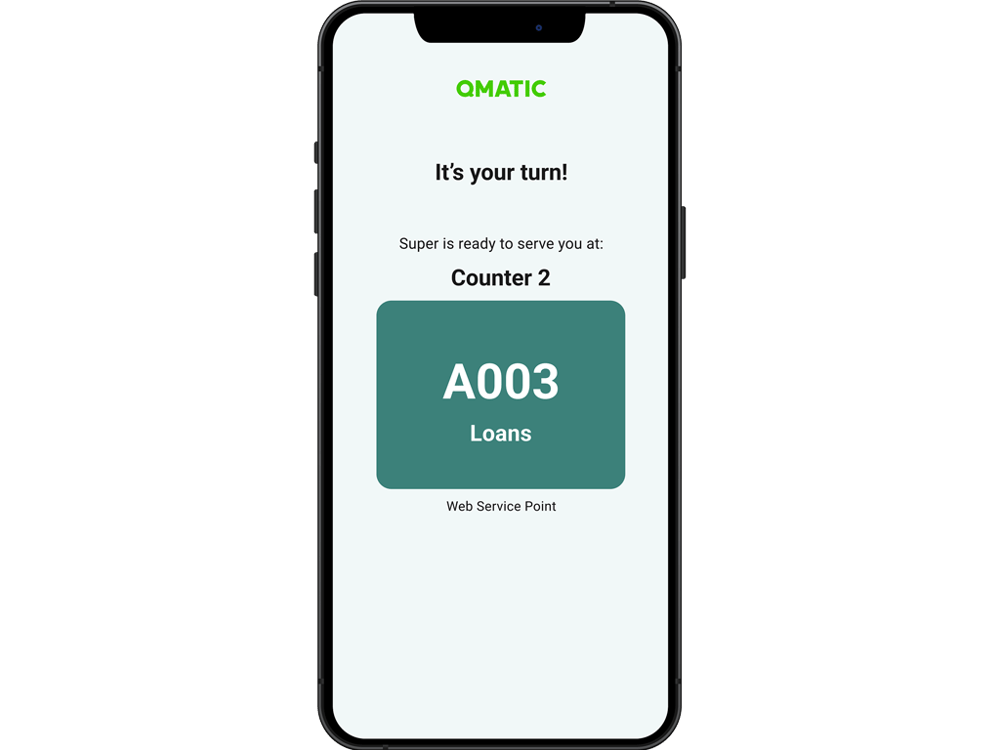
Say goodbye to long lines and hello to Mobile Ticket
Mobile Ticket enables organizations to create a virtual waiting room and effectively eliminate the pain of waiting. Customers can join a virtual queue and wait wherever they like while staying informed with real-time updates on their mobile devices. Not only can they choose to wait somewhere more comfortable - or run an errand while waiting – a virtual queue will also minimize wait times and reduce crowds in your waiting area.
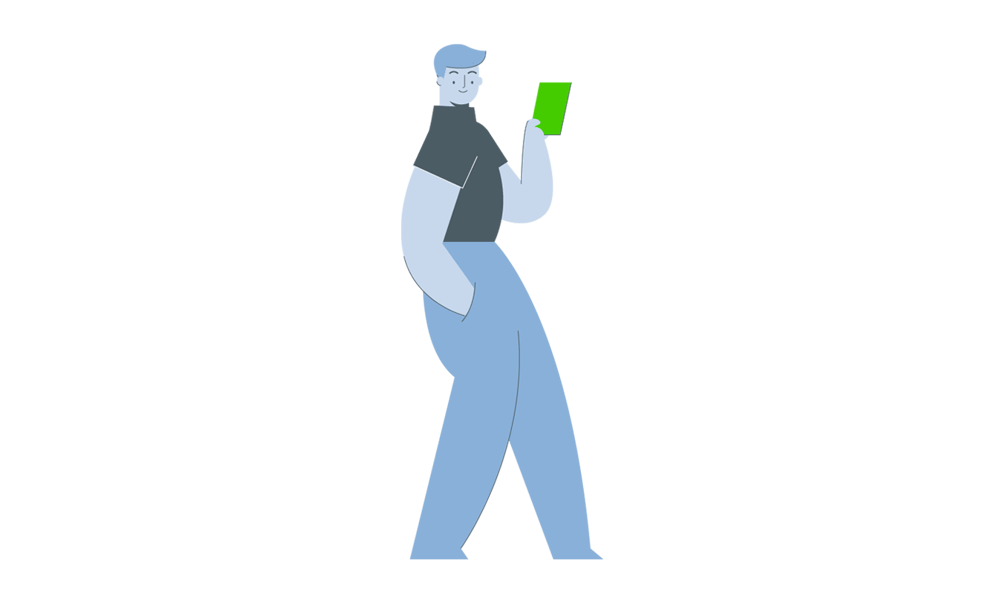
Offer virtual queues
Eliminate the need for customers to wait in a traditional waiting area and allow them to move freely and wait wherever they want.
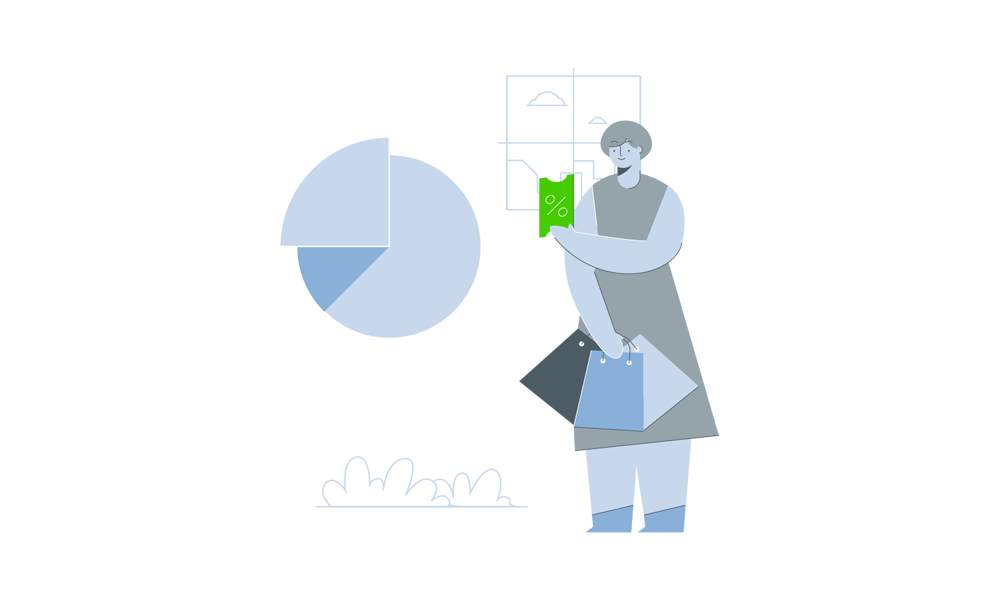
Minimize wait times and crowds
Reduce wait times and crowds and eliminate lines inside your service environment. And create a relaxed and enjoyable waiting experience.
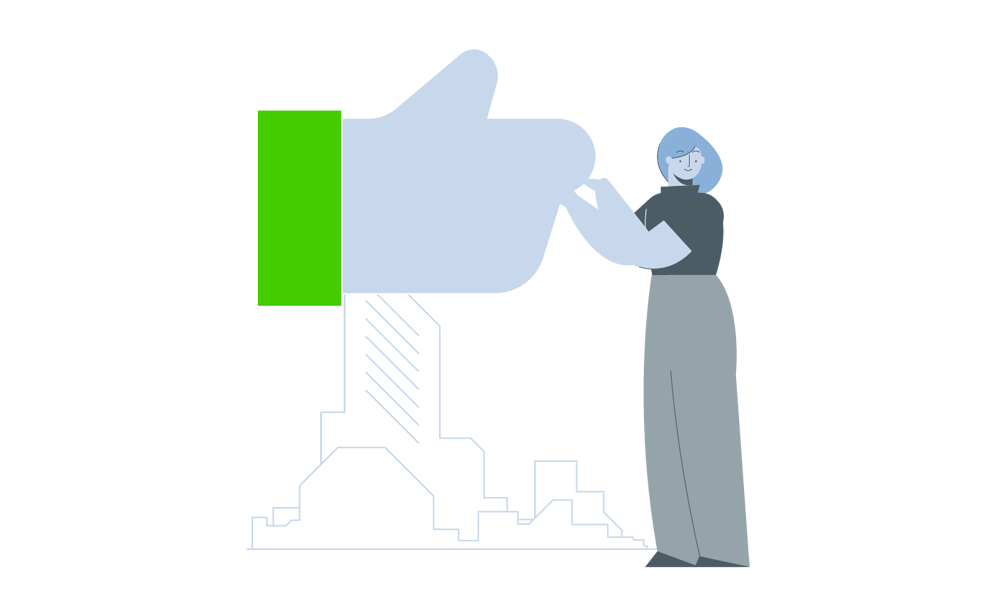
Build better customer relationships
Strengthen relationships and facilitate the customer journey with virtual queuing. Meet customers’ needs today and tomorrow – and on their own terms.
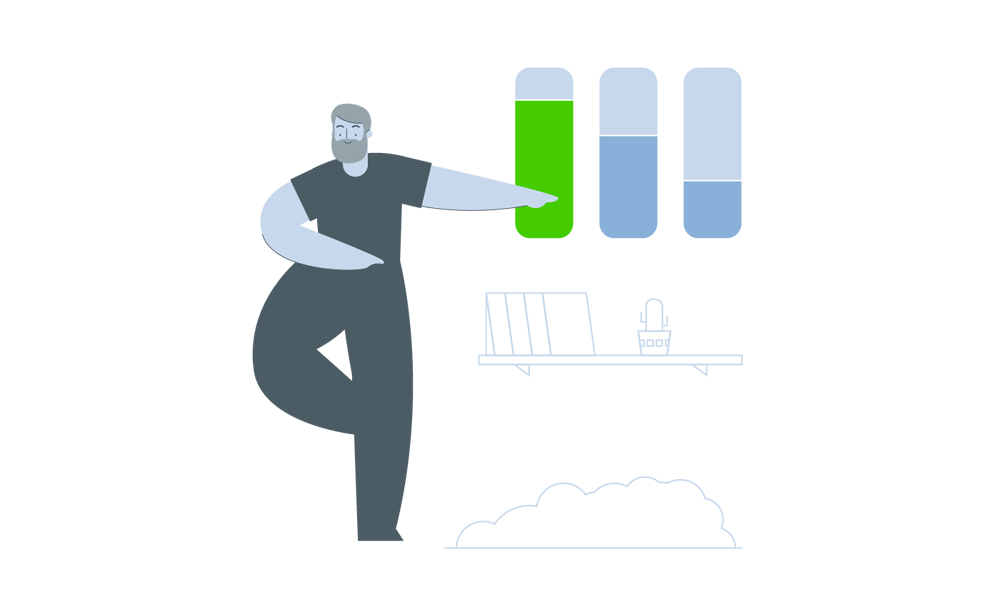
Manage customer flow and improve efficiency
Manage customer flow and minimize walkaways by keeping customers informed with status updates and notifications.
See what sets Mobile Ticket apart
Easy Access
Join the virtual queue via SMS, QR code, or URL link.
Automated Notifications
Get updates via SMS on queue status.
Queue Progress Monitoring
Track queue progress in real-time.
Multiple Branches
Find and enter virtual queues in nearby branches.
Service Availability
See all available services and waiting customers at the branch.
Pre-Entry
Join the virtual queue before arriving at the branch.
Feedback
Receive automated feedback
forms after the service is completed
Appointment Check-in
Check in and get in line for scheduled appointments.
Support Multiple Languages
Available in multiple languages and RTL (Right to left).
Customized Branding
Match your brand with custom colors, text, and logo.
Security
Authenticate Mobile Ticket users with a one-time password, set up a geofence, and more.
Virtual Meetings
Conduct virtual meetings by integrating Microsoft Teams and Zoom.
Message Boxes
Add pop-ups that link to forms, surveys, videos, or any other page you want to share.
.png?width=800&name=Untitled%20(17).png)
Wait Time Estimations
Give customers a better understanding of how long they will be waiting in line.
Delay Visit
Empower customers to hold their place in line by adding extra time.
Track Usage
Track Mobile Ticket activity in real-time with Google Analytics.
How It Works
Empower your customers with a simple and secure way to get in line from their mobile devices while eliminating lines and crowded areas in your service environment.
Let customers enter the virtual queue in a variety of ways
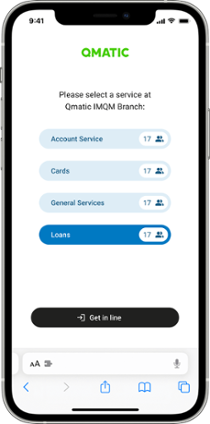
Customers can enter the virtual queue via QR code, SMS, or web link. From there, they can select the service they need and join the queue.
Follow queue progress in real-time and receive notifications
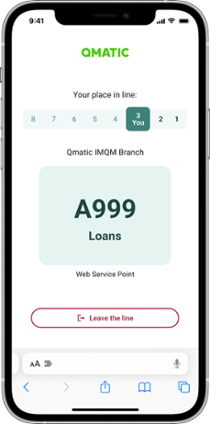
Once customers have joined the queue, they can now wait anywhere they want and track the progress of the queue in real-time. Notifications of their place in the queue can be sent via SMS, depending on the customer's preference.
Get served
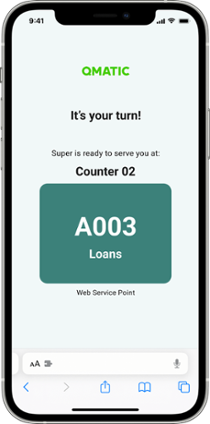
When it's their turn to be served, customers will receive another notification. They can then proceed to the service point to be served.

Mobile Ticket by Text
Looking to set up a virtual queue that can be accessed via SMS?
Then Mobile Ticket by Text is the answer. Here, customers can text a designated number to enter the queue, choose their desired service, and wait until notified. Simple, easy, and convenient!
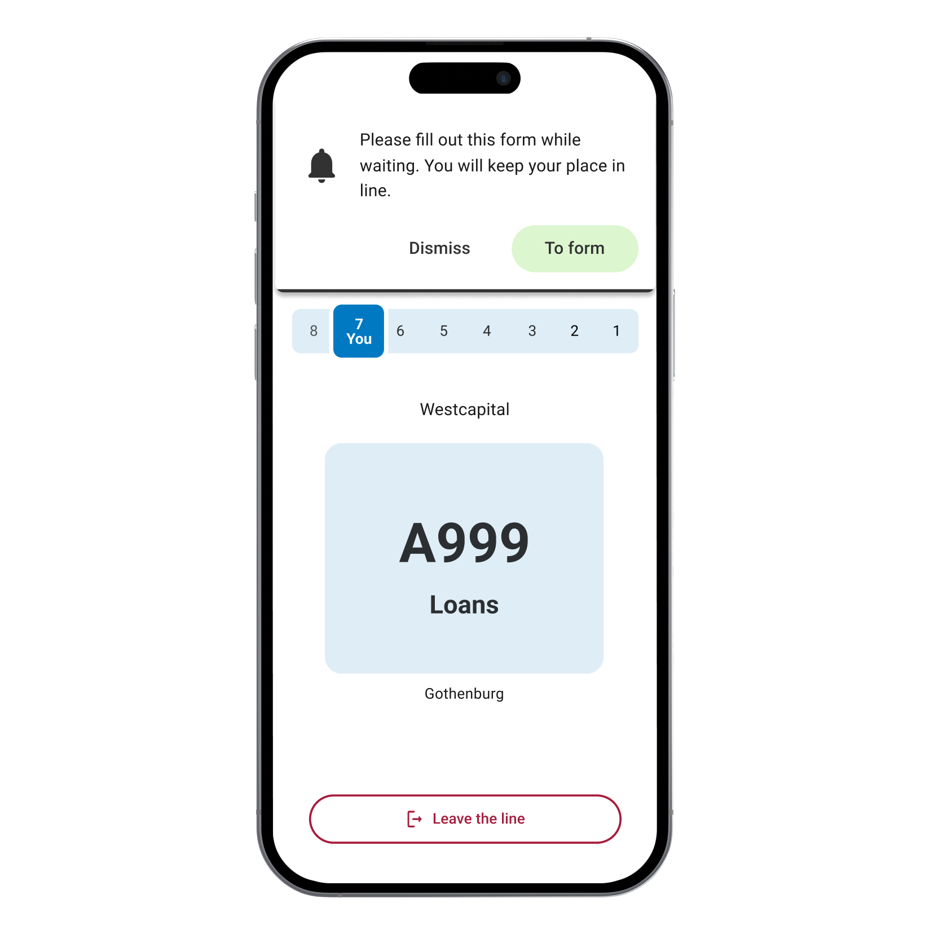
Message Boxes
With Message Boxes, you can easily add links to forms, feedback surveys, informative videos, or any other page you want to share with your customers while they wait.
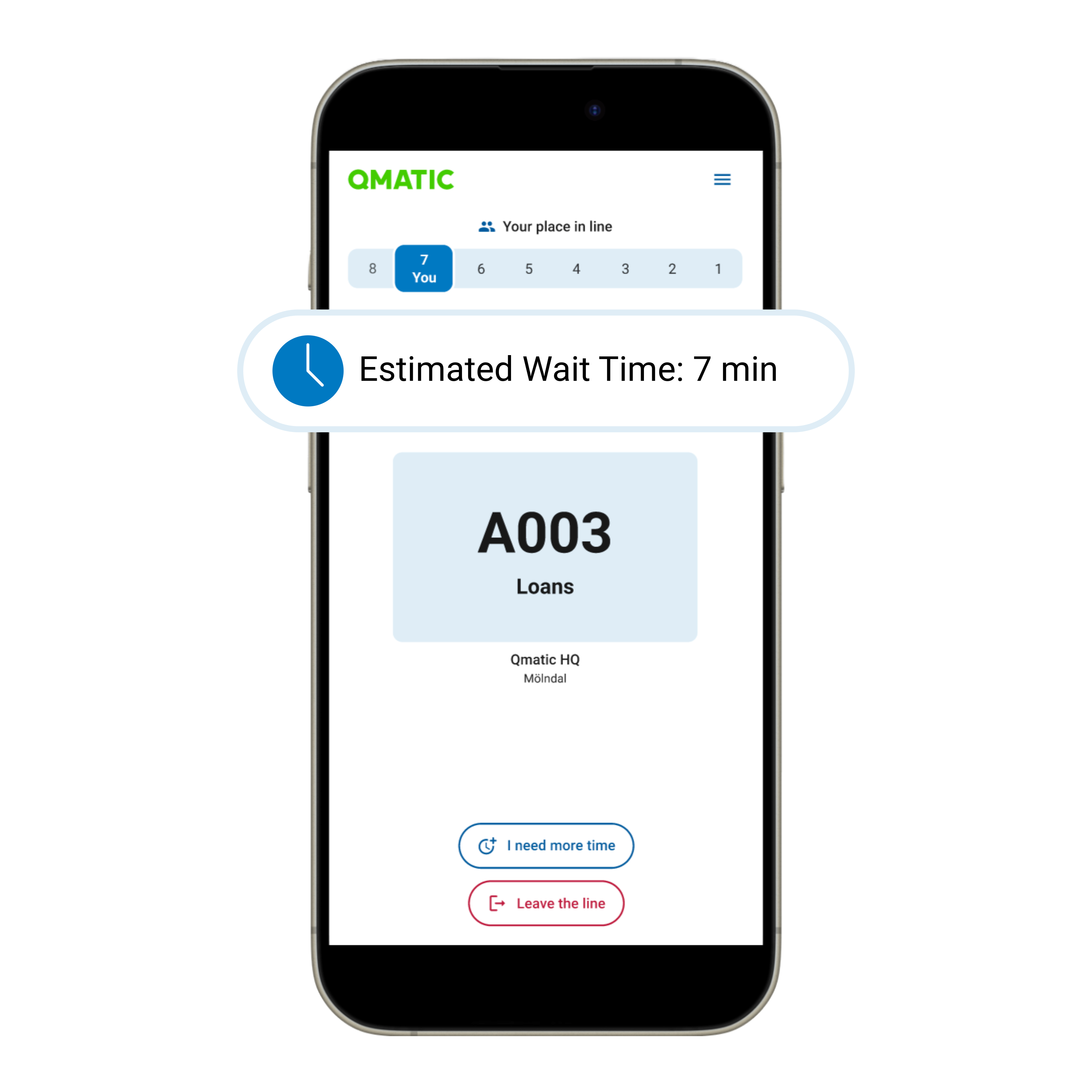
Estimated Wait Time
Give customers a better understanding of how long they will wait and create a better waiting experience.
Used by leading businesses




“We believe that this will increase the customer experience for customers visiting Stadium. As a customer, you feel noticed and safe waiting for your turn. Simply put, you experience less stress and time pass by faster.”
Contact us
Want to learn more about Qmatic Mobile Ticket?
For more information about Qmatic Mobile Ticket, please fill out the form, and one of our Customer Experience Experts will reach out to you.
