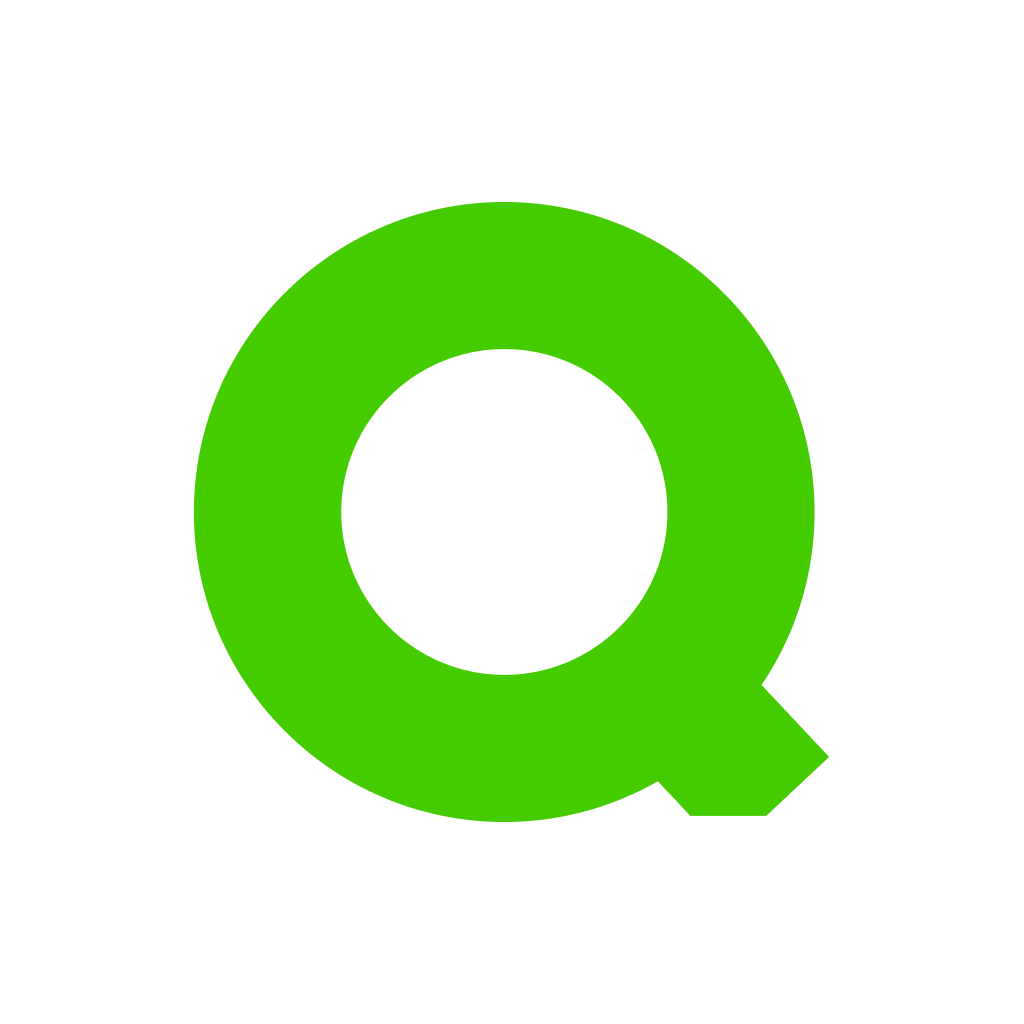- Blog Overview
- Knowledge
- Mobile Ticket: 5 Tips to Increase its Use

The need for flexible, comfortable, and convenient solutions is on high rise across industries, and virtual queuing with mobile tickets is a progressive solution. It is possible to increase the use and application of mobile tickets.
Mobile tickets are an essential part of a virtual queuing solution and are a great solution to introduce in businesses to ease customers' queuing experience. They are used in place of paper tickets while allowing customers the possibility to wait remotely, away from the premises, or if they’d prefer to browse around while waiting. With a mobile ticket, customers can monitor their place in the queue and get notified when it’s their turn to be served.
It’s important to make sure customers are aware of the available solutions, so they know their options even without having to enter your premises. Here are 5 tips on how to raise awareness of mobile ticket usage for virtual queuing.
Inform visitors about virtual queuing options you have available
Customers across industries have grown accustomed to virtual service solutions. Still, it’s important to make your visitors aware that you provide virtual queuing options. A good way to bring awareness is to make sure you communicate it throughout your channels. You can display the information on your website, through text messaging, and outside your premises so customers and visitors are aware of the solution provided.
Provide easy "how-to" guidance
Some of your visitors might not be familiar with using mobile tickets, so it’s always useful to provide clear information and instructions that are both informative and encouraging. Here are some ideas on how you can communicate about using mobile tickets:
Use a poster: a step-by-step guide on how to get a mobile ticket and what to expect afterward. Provide illustrations, if possible, to make it clearer.
Digital signage: an alternative is to use digital signage, where you display a QR-code on a display or monitors that visitors can scan with their phone camera, along with the instructions.
Place guidance somewhere visible
To provide clear guidance, it’s important that that the posters are clearly visible inside and outside your premises, and are large enough for customers to see.
- Outside: Place your poster or digital signage where it’s visible for visitors even before they step inside the premises. This could be on the door or window, or anywhere near the entrance. Display should be placed on the eye-level for maximum visibility, around 1.5 meters from the ground.
- Inside: It’s equally important to also display your poster inside your premises, where it’s highly visible so that customers can see the instructions as soon as they enter. You can place it right by a self-service kiosk, for example, or close to the entrance.
For the placement, make sure your mobile ticket information is large enough to be seen. The recommended size for poster is A3 for outside, and A4 for inside.
Incorporate QR codes in your self-service kiosks
If you provide self-service kiosks on your premises, it’s also a good idea to incorporate a QR code on the screen. This way, visitors have the option to use mobile ticket (for virtual queuing), or a regular ticket (for physical queuing).
Use NFC tags
NFC stands for Near-Field Technology, and it allows NFC-compatible devices to seamlessly access, share, and transfer information, such as a web address or links simply by passing your device close to the NFC tag. The technology makes it convenient for customers to obtain a mobile ticket without contact with any surface.
NFC tags can be displayed with stickers that contains an NFC embedded chip. These stickers can be easily integrated into the poster, or any display tools in your premises.
If you are curious about how mobile tickets work, you can explore it in detail below.
Topics
Virtual queuing