Our Counter application provides staff with an overview of all waiting customers and various options to call and serve customers on-site or online, depending on their location. Additional functionality includes transferring visits to different queues and staff members, opening and closing counters, and viewing queue information (current wait times, service requests, and more).
Enhanced Notes Visibility
With the release of our latest Counter update, we have added a notes field to the Queue section of the Counter app. The added notes field makes it easier for staff to quickly see information about a waiting customer and pass it on to other team members, creating a more fluid and transparent user experience.
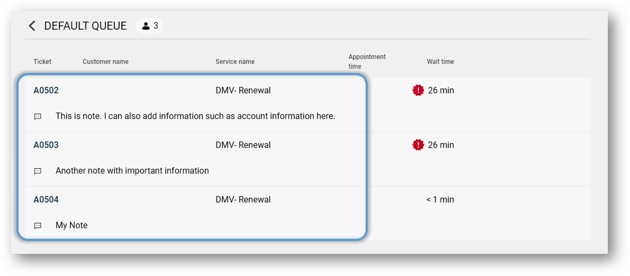
When selecting a queue in the Counter application, users immediately get an overview of all the created notes for each waiting customer, together with the service request and current wait time.
Quick Transfer
Another great feature that's now available in the latest Counter update is our new Quick Transfer feature. Quick Transfer allows users to transfer a customer directly to the end of another queue by simply clicking the Quick Transfer button under the "Action" section. Smooth, right? Quick Transfer is also branch specific, which means it can be configured per branch.
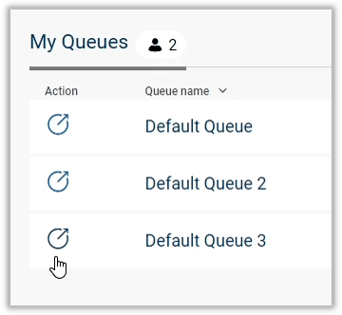
New Colors
As mentioned in a previous post. The Counter application has adopted our new colors and logo to better align with our brand and provide more consistency across all places you interact with us. The new colors are cleaner, brighter, calmer, and more sophisticated, which creates a more pleasant user experience. The colors intend to be accessible to all users, which is why we continuously work by following WCAG 2.1 AA guidelines. We hope you'll like it as much as we do!
Availability
The Counter update is available today for clients running on Qmatic Orchestra (version 7.2 or later) and can be found in Qmatic Xtend.
Essential features:
- Notes field now added to “My Queues”
- New Quick Transfer feature available
- New Colors
Want to learn more?
Please contact your local Qmatic sales representative for more information. You can also watch our Product Evangelist, Mark Sarria, as he highlights the latest features and improvements in the Counter app in the video below.
And as always, please feel free to contact us if you have any questions or feedback. We look forward to hearing from you.
