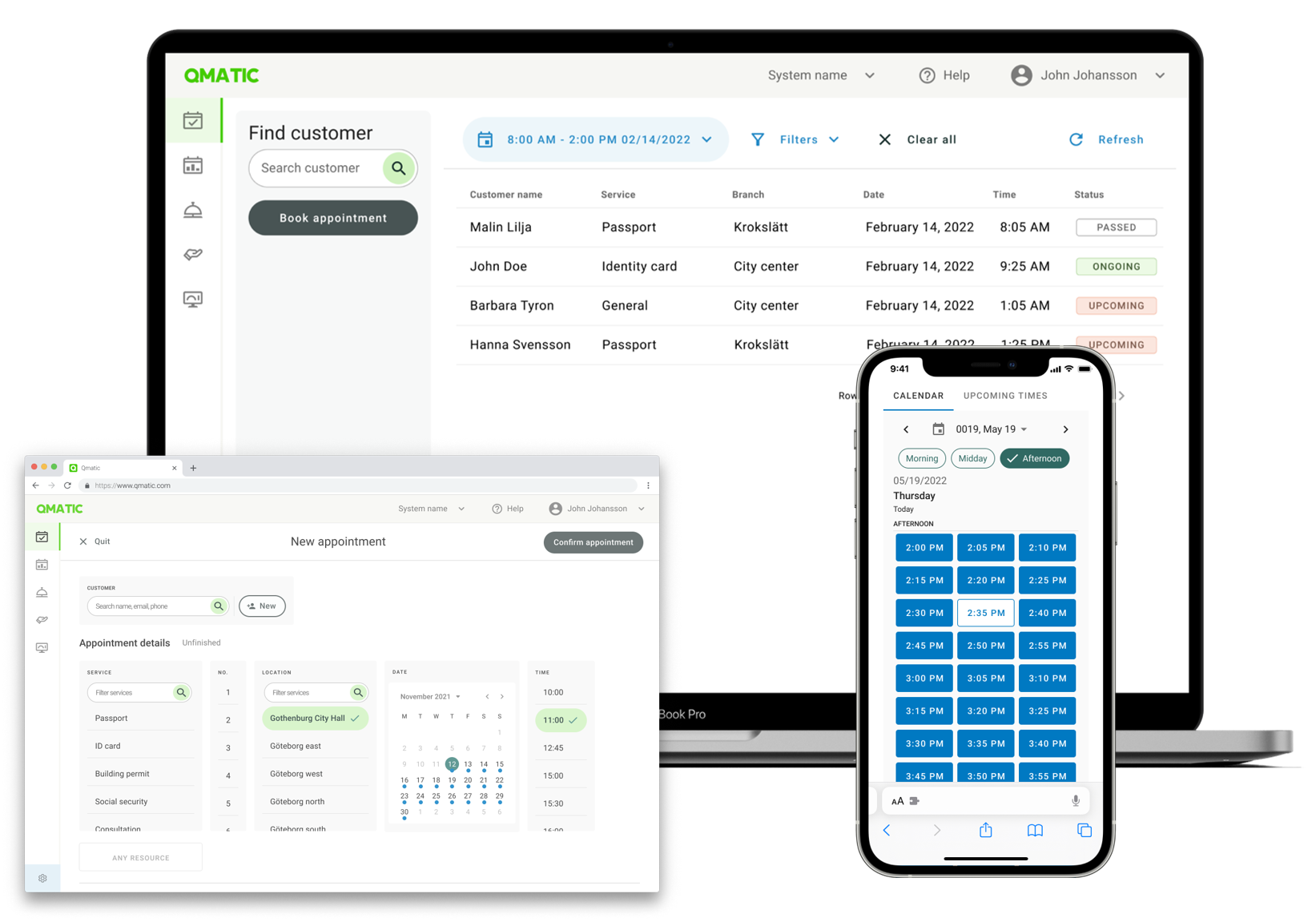
Keep track of appointments across platforms
Whether an appointment is created in Qmatic Experience Cloud or in your Outlook calendar, you can automatically keep track of all your upcoming appointments and events in multiple locations.
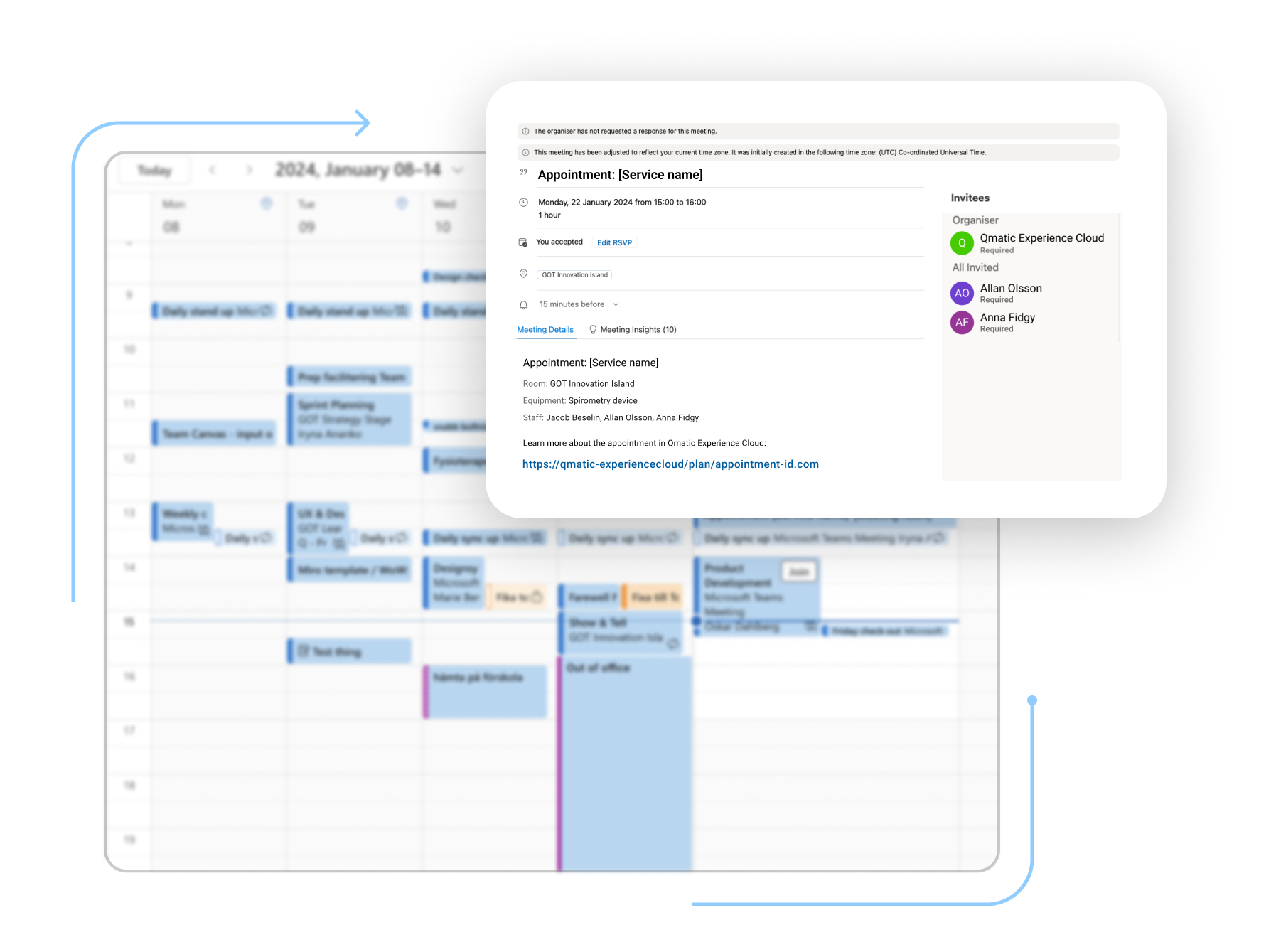
Always up-to-date
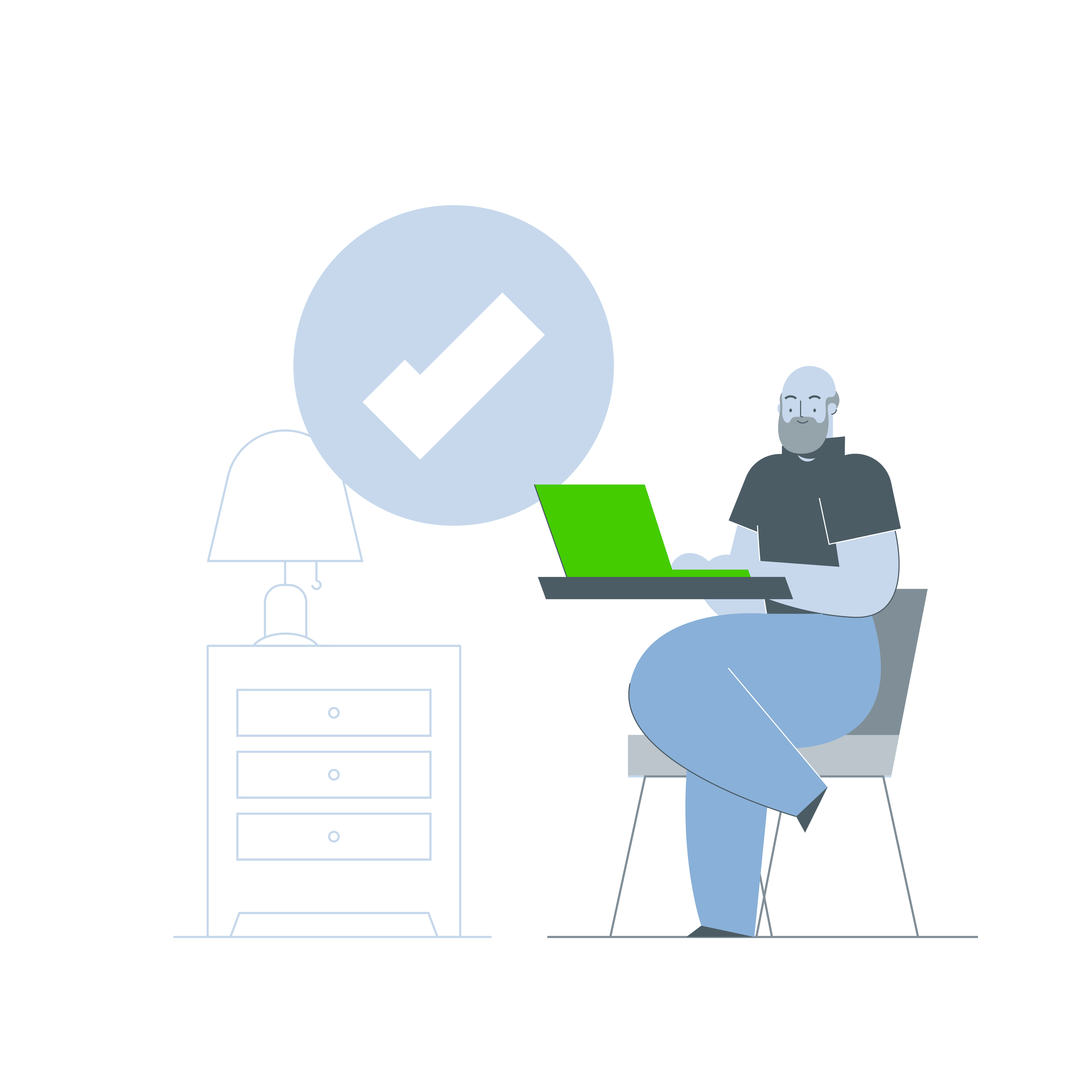
Getting started with Outlook Calendar sync
Whether you choose one-way or two-way sync, syncing your Outlook Calendar with Qmatic Experience Cloud is simple. Just go to settings and follow the steps to start synchronizing and all your events will import automatically.
.png?width=1200&name=Untitled-3%20(3).png)
One-Way vs Two-Way Sync
Qmatic's Outlook Calendar integration is perfect for organizations using Microsoft 365. With the one-way integration, Qmatic syncs appointment bookings to your Outlook calendar. With the two-way option, all events sync back to Qmatic Experience Cloud, providing an optimal overview of everyone’s availability.
Connect all your systems and streamline your workflows.


Microsoft Teams
Enable customers to easily schedule virtual meetings by integrating Microsoft Teams with Qmatic.

Zoom
Allow customers to schedule video meetings, chats, or calls with staff by integrating Zoom with Qmatic.



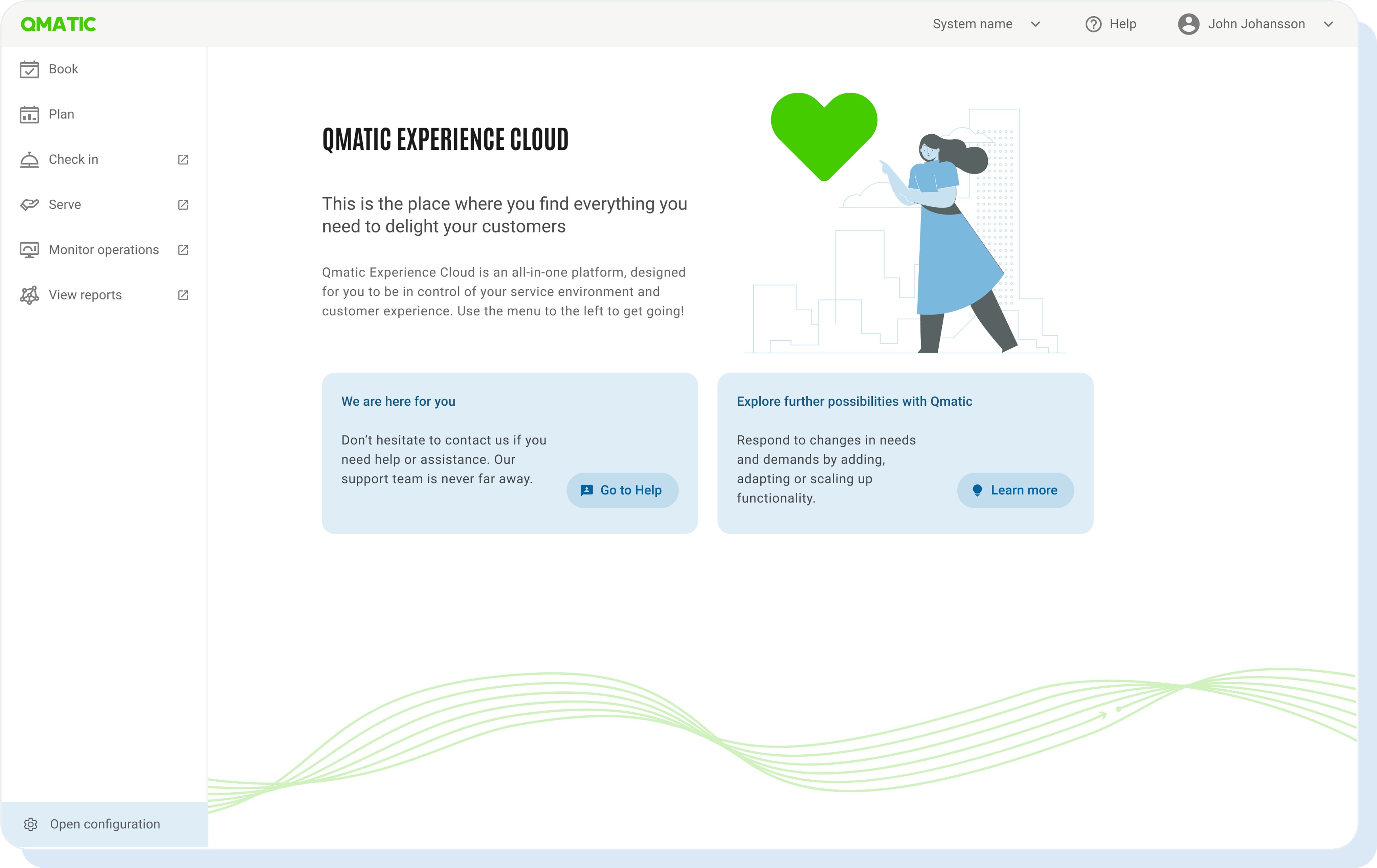
Appointment scheduling has never been easier
Our appointment scheduling software is available on our cloud-based platform for customer journey management - Qmatic Experience Cloud. You can rely on one supplier to offer smooth customer journeys and deliver exceptional customer experiences at every touchpoint, from appointment booking and check-in to service delivery and feedback.
Get a demo
