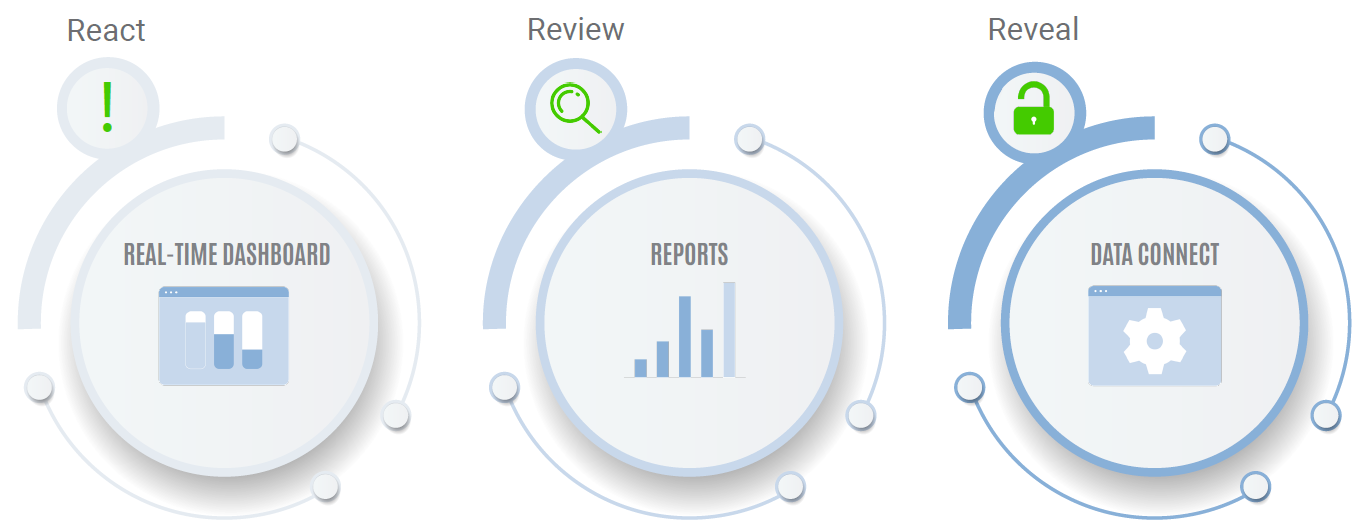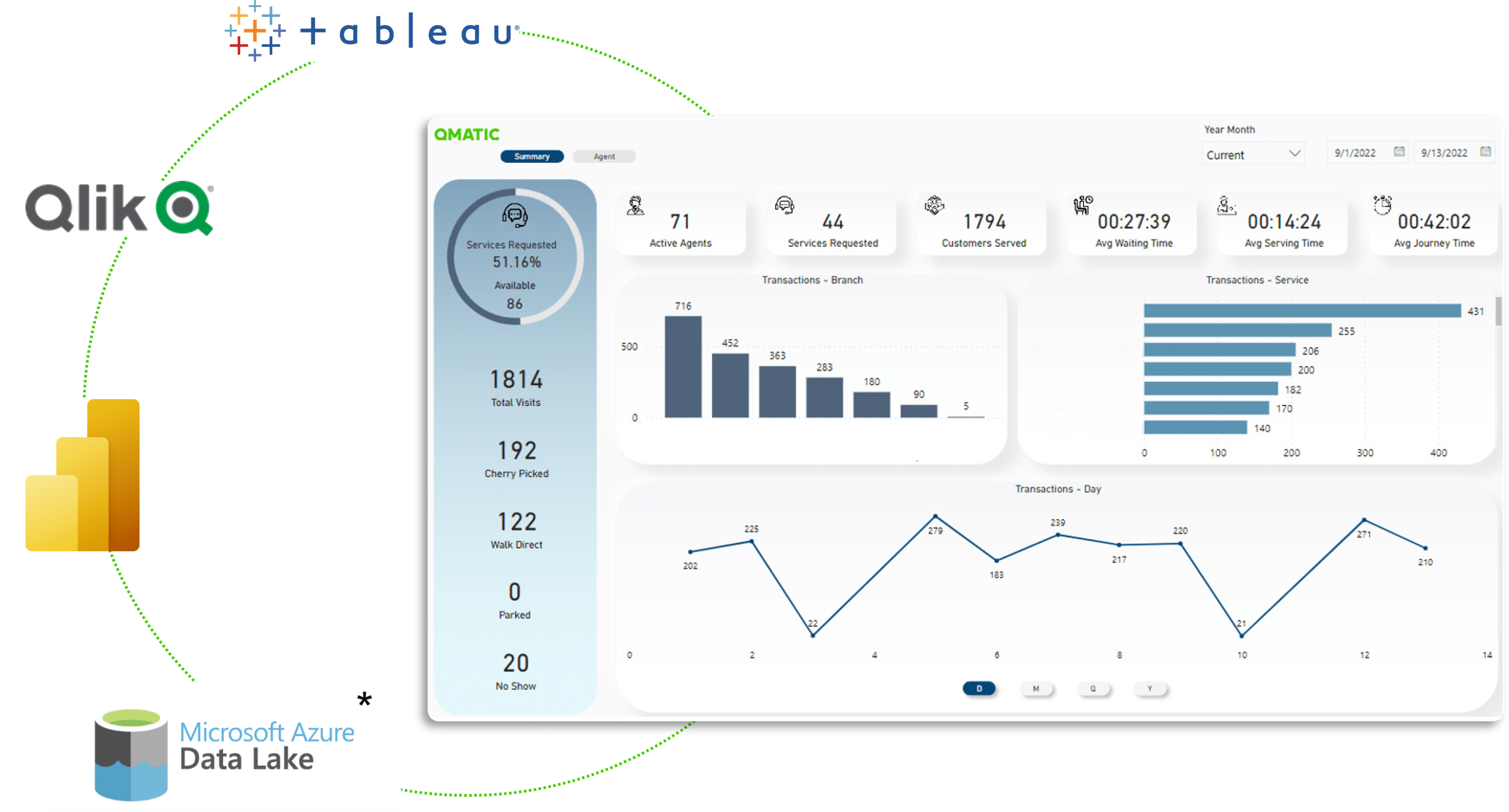How Data Connect works
The Data Connect API enables convenient access to customer journey data via your preferred BI or visualization tool, using web technologies for maximum compatibility.
Import data effortlessly into your tool and create reports or dashboards directly without the need for preprocessing or modeling.
The API ensures encrypted data transit and offers full access control via an administrative portal. Designed for seamless system integration, Data Connect facilitates advanced analytics and storage, allowing incremental data pulling for easy, scalable, and secure processing.
Data Connect works via OData, an open data protocol that allows the creation and consumption of queryable and interoperable REST APIs in a simple and standard way.
Put simply, OData is a smooth and easy way for BI users to get specific data from one system to another. Letting you query and share data between unconnected systems or even merge all your various data sources into a single, consolidated view for faster and more powerful insights.