CRM Integration
Qmatic Salesforce Integration
Empower your workforce, enhance customer flows, and offer personalized customer experiences.
.png?width=1000&name=Untitled%20(28).png)
.png?width=860&name=Untitled%20(28).png)
.png?width=480&name=Untitled%20(28).png)
Manage customer flows directly in Salesforce
Qmatic's Salesforce integration makes it easy for staff to manage queues and customer flows directly in Salesforce. With the integration, staff can seamlessly call, transfer, and serve customers in the queue while having a complete view of their service environment.
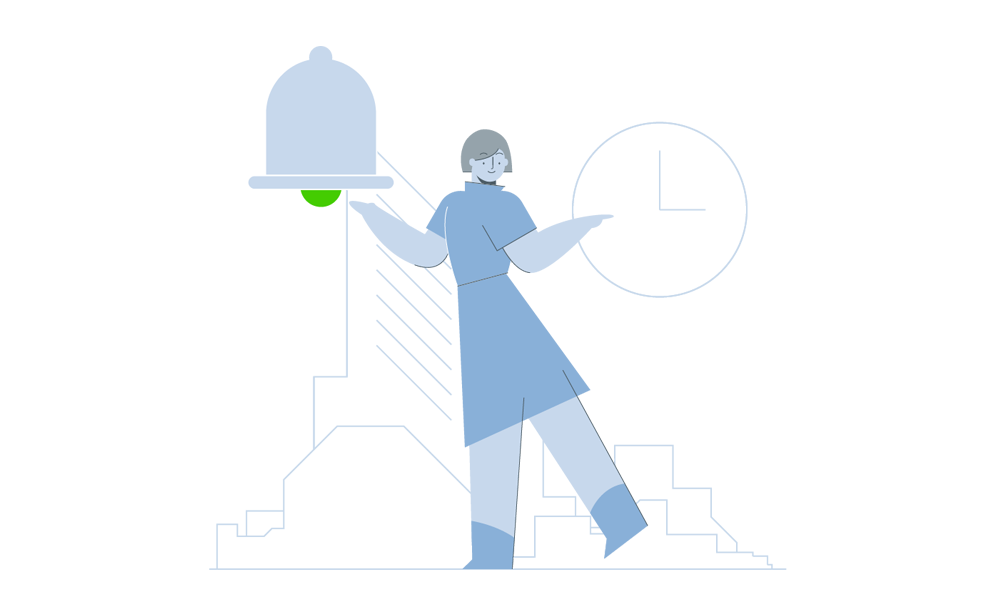
Enhance your customer experience
- Prepare staff with essential info from Salesforce about the customer to deliver fast, personalized services that drive customer satisfaction and loyalty.
- Focus on customer needs and match their service requirements with the right staff member.

Empower your staff
- Give staff a complete set of tools in their workspace to manage customer flows.
- Seamlessly notify customers when it’s their turn to be served based on automation roles or cherry-picking within Salesforce.
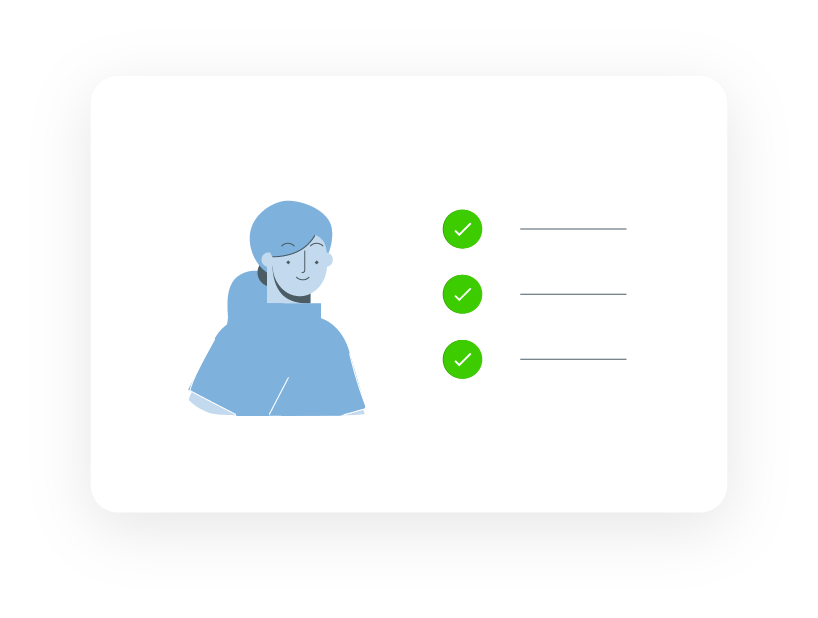
Improve work efficiency
- Eliminate the need for staff to switch between applications, saving time and effort so they can focus on what really matters—your customers.
-
Add information about your walk-in and appointment customers to new or existing Salesforce accounts for future interactions.
.png?width=1920&name=Qmatic%20Salesforce%20Integration%20(2).png)
How it works
- Customers can schedule an appointment online or join a queue directly using a check-in kiosk upon arrival.
- Once a customer checks in for an appointment or joins the queue, all Qmatic data is transferred to Salesforce.
- With the Counter app, staff can call, transfer, and serve appointments and walk-in customers in the queue directly within Salesforce.
Features
Key features of our Salesforce integration
Clear overview
Get a clear overview of your service environment - waiting customers, requested services, customers currently being served, wait times, and more.
Manage queues
Call and serve customers waiting in the queue seamlessly without leaving Salesforce.
Enhanced customer experience
Offer an enhanced and personalized in-branch experience with optimized customer flows across all branches.
Integrations
Connect all your systems and streamline your workflows.


Microsoft Teams
Enable customers to schedule virtual meetings by integrating Microsoft Teams with Qmatic.

Zoom
Allow customers to schedule video meetings with your staff by integrating Zoom with Qmatic.
.svg.png?width=800&name=Microsoft_Office_Outlook_(2018%E2%80%93present).svg.png)


Request a demo
See what you can do with Qmatic
Request a demo and see how Qmatic empower your workforce, enhances customer flows and offers personalized customer experiences.
