To further improve the booking process and provide you and your customers with greater flexibility and convenience, we've added a new multiple service booking feature in Qmatic Experience Cloud.
With multiple service booking, you can now let your customers and staff book multiple services in one appointment. So now, instead of going through the process of scheduling separate appointments for each service, customers can combine and receive the services they need in a single visit. Saving you and your customers time while improving the customer and employee experience.
This is invaluable for many organizations in different industries. Take government agencies as an example; citizens can make an appointment for a new ID card and driver’s license renewal without having to go through the process of booking two separate transactions.
How to activate the “multiple service booking” feature
In the Qmatic Experience Cloud portal, head over to System Settings and enable Service Combinations by turning the toggle on. Once it’s activated, you can access the Service Combinations page, where you can select and edit the services that can be combined when booking multiple services. To see which services can be scheduled together, apply the filter on services and resource types.
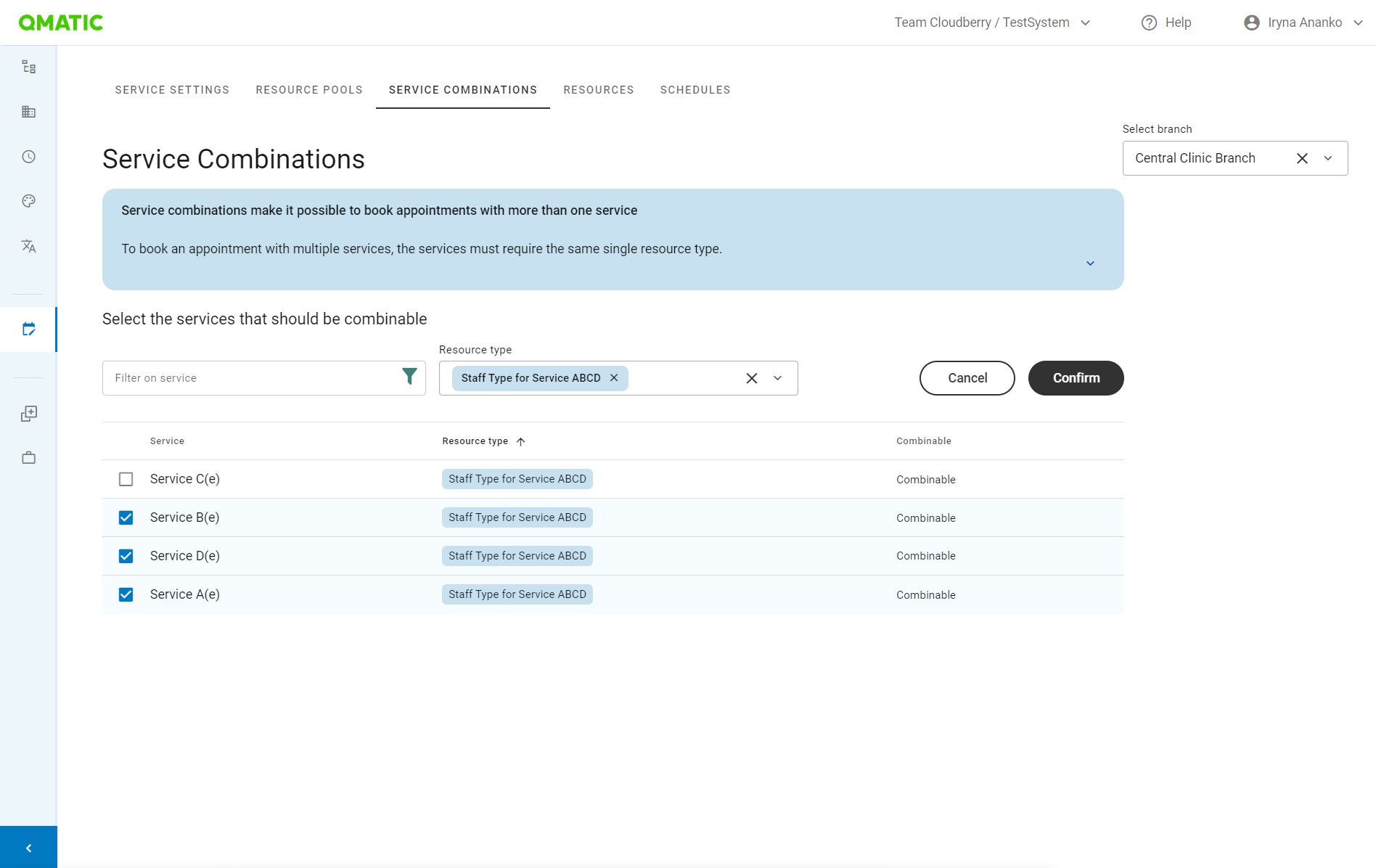
The appointment timeslot length will be based on the service that takes the longest time among the selected services. If needed, you can also add extra time that will be included in the appointment timeslot length to ensure enough time is allocated for each customer’s visit.
After you’ve activated multiple service bookings and the configuration is done, staff can now select and add several services into one appointment and make a booking on behalf of the customer.
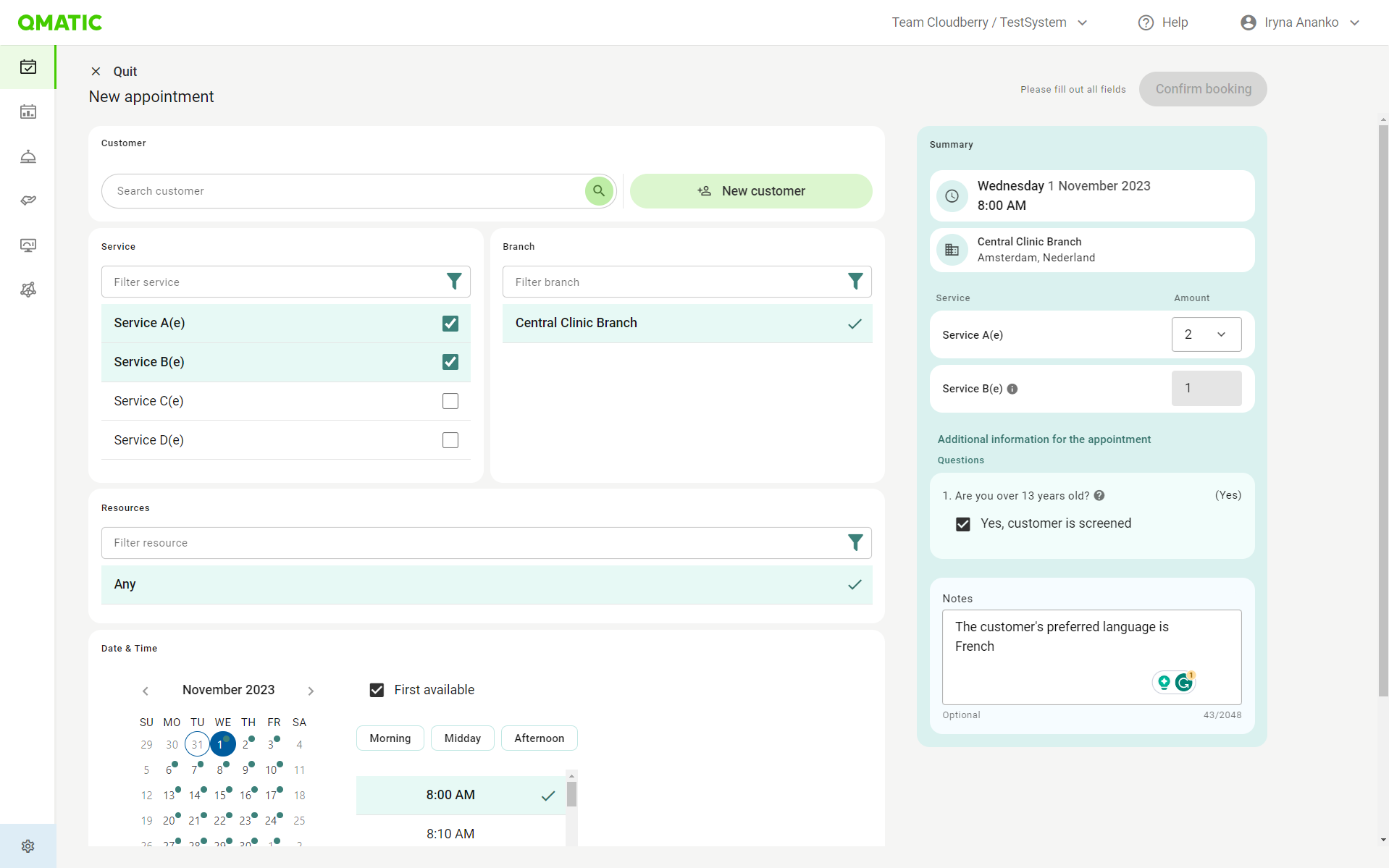
Now, when your customers schedule appointments through your public booking page, they can conveniently select and add multiple services to their cart.
After completing the booking process, customers can view all the appointment details on the confirmation page.
Availability
You can start enjoying the multiple service bookings feature very soon. We are currently doing a phased rollout, where the plan is to have it ready for all users by mid-November.
Want to learn more?
To learn more about multiple service bookings, feel free to contact us or request a demo.
