- Blog Overview
- Knowledge
- How a lobby management system can improve social distancing
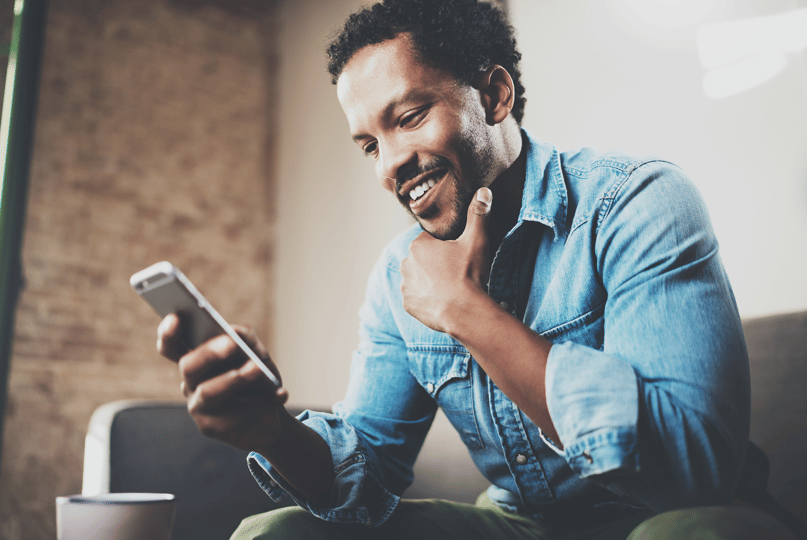
How a lobby management system can improve social distancing
Jenny Videsparv |June 17 2020 | 8 min
Lobby management is the process of managing and optimizing the arrival of visitors or customers in your lobby or waiting area, to improve both the customer experience and staff efficiency. Just like queue management and customer journey management, it aims to streamline and optimize the customer journey and it can be used to improve social distancing.
There are quite a few things you can do to improve your lobby management to make your business adhere to social distancing regulations and keep your customers, visitors, or patients, as well as staff safe. This applies regardless of if you are a service provider within the public sector, healthcare, or anywhere else.
With a smart lobby management system with contactless solutions, you can make sure to practice social distancing. By connecting all the steps throughout the customer journey, you can also create a friction free experience for your customers and increase efficiency and satisfaction for your staff. Here are my 10 top tips to make that happen.
Lobby management tips to improve social distancing
Avoid crowds with an appointment scheduling solution
The number one thing to do to reduce crowding in the lobby or waiting room is to invest in an appointment scheduling solution. Make sure to choose one that integrates with the rest of your lobby management system and that enables self check-in to avoid appointment customers in the waiting area.
Reduce waiting lines with virtual queuing
For walk-in visits, provide a virtual queuing solution that allows customers or patients to get a virtual waiting ticket, mobile ticket, in their smartphone. This gives them the opportunity to wait outside and keeps your lobby clear.
Gear your staff with a flexible concierge solution
Connect a mobile concierge solution to your lobby management system. With a concierge app, staff can greet customers at a safe distance, and even outside the building, and help with tickets and services. Customers can also call in to receive a mobile ticket.
Improve customer flow with self-service kiosks
Install a self-service kiosk that can be used to schedule appointments and issue mobile tickets for those that missed to do that in advance. Then customers can get in line and leave the lobby again until it is their turn, without any interaction with the staff.
Provide safety information through digital signage
With digital signage, you can provide important information to your customers that can easily be updated. For instance, place a screen at the entrance with safety information and instructions on how to get in line, to avoid people moving into the lobby. You can also use digital signage to show who is next in line and provide information on how to navigate to the right counter/location for the person who is next to be served.
Use a messaging service to prepare customers
With a messaging service connected to your lobby management system, you can send text messages to your customers. For customers that have a scheduled appointment, you can send reminders and a link to self check-in for their arrival to avoid no-shows and reduce interaction with front-line staff. For customers with a mobile ticket, send an automated SMS when they are next in line to make sure they don’t miss their turn.
Other possibilities could be to provide safety instructions in advance or prepare the customer with information ahead of their visit. This will improve safety and satisfaction for both customers and staff.
Let customers stay safe at home with video appointments
Some services may be possible to provide through video meetings. Especially to customers or patients that are not feeling well and are not able to come into your branch in person. Ideally, invest in a solution that connects to your lobby management system so that you can connect the customer journey seamlessly and provide staff with information about the customer or patient ahead of the call.
Monitor your waiting situation
Since customers will not be waiting in your lobby or waiting room, you need to be able to monitor customers waiting in a different way than checking the waiting area. Provide your staff with an operations panel that shows real time data on waiting times and number of customers waiting. This way you can quickly adapt to unexpected peaks and distribute staff.
Get customer feedback to improve service and safety
Was the service satisfying? Was the service provided in a safe manner? Add a customer feedback module to your lobby management system to improve service and safety. Use the messaging service to send customer feedback forms to your customers. Since the feedback is connected to the lobby management system, you can track back the answers to the unique visit.
Analyze and optimize to maintain social distancing
Analyze your data with business intelligence and improve the lobby situation moving forward. With statistics on your customer flow, you will be able to identify bottle-necks that could hinder social distancing. You will also be able to plan better to release pressure off staff and still increase efficiency.
In times like these, lobby management gives service providers the opportunity to keep businesses running while ensuring that the safety and comfort of customers are not compromised. If you want to learn more about lobby management solutions and how they can improve social distancing, download this guide on virtual queuing for free.




