Qmatic Orchestra 7
Regardless of whether you need a system for smooth queue management or a robust platform for omnichannel customer journey management - Qmatic Orchestra 7 is the solution.
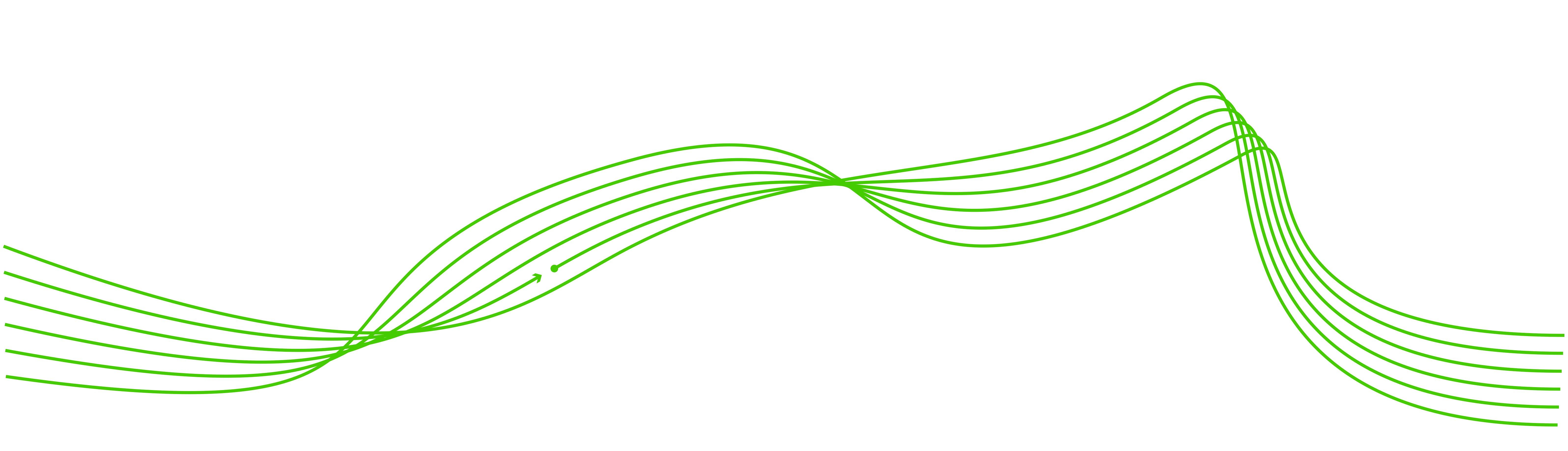
Manage the entire customer journey
Take care of your visitors already before they arrive - with Orchestra 7 you can offer both online appointment booking and mobile tickets. Once on your premises you may opt to allow for check-in via a self-service kiosk, a reception or offer both and let your visitor decide which method to use. Finally, when the visit is over, Orchestra 7 also lets you reach out and ask for customer feedback in order for you to learn more and stay in touch with your visitors.
Always aligned with your needs
Thanks to its modular design Orchestra 7 may be tailored to suit your specific needs, with regards both to functionality, number of branches and amount of users. And, as your needs change, Orchestra offers all the flexibility need to adapt.
Tailor to your requirements
Within each of the following areas, you have a choice of modules to help deliver the perfect customer journey for your environment.
Communicate
Your customer’s journey starts with your very first interaction. Whether it is mobile, text or digital, we can help you deliver the most attentive customer engagement.
-
Staff Notification
Enable staff productivity by having information at their fingertips that make it easier to provide great customer service. -
Media Displays
Showcase messages and relevant content in your environment. -
Customer Notification
Live up to your customer’s expectations by keeping them informed on every step of their journey. -
Digital Signage
Create tailored content that informs and engages your customers.
-
SMS
Communicate with your clients via text for a seamless experience. -
Context Marketing
Design more personal and relevant interactions by having insights into their needs. -
Voice Announcements
Keep your customers updated through audio with efficient and direct information. -
Mobile Tickets
Allow your customers to queue virtually using their phone to access your ticketless system.
Always know how well you are meeting needs. Continually improve customer and employee engagement by capturing feedback and monitoring interactions.
- Transaction Outcomes
Monitor transactions, staff and processes to create greater efficiencies. - On-site Feedback
Collect feedback from customers while they are in your physical location. - Feedback Surveys
Use online surveys to gain insight into your visitors’ experience. Supports multiple types of questions and conditional follow-up questions.
Serve
Raise the level of efficiency and service across every part of the visit. From desktops to tablets, connect the right staff with the right information to your customers.
- Counter Terminal
Streamline the process and empower your customer to check in and know the next steps. - Reception Terminal
Check in quickly and easily with a well-informed staff member.
Gather and analyze
Choose the data that best provides you the ability to stay nimble. From real-time analytics to historical insights, tailor your dashboards to most effectively impact your current operations.
-
Standard Reports
Automated reports offer the most important business metrics, trends, and exceptions.
-
Custom Reports
Customize reports for analytics to give you the insights and information that you need for your business
-
Dashboard
Gain a real-time view of useful, actionable information about how well your operations are working.
Infrastructure
Gain total control over the customer experience from one location. Manage your operations from a central server to ensure that you always stay up and operating.
- Hardware Monitoring
Keep an eye on your platform from a central location to know all hardware is functioning correctly.
- Auditing
Log and report all user activities and configuration changes made in the system.
- Surface Editor
Manage digital surfaces across multiple locations with a true web-based what-you-see-is-what-you-get interface.
- LDAP
Grant specific user permissions allowing access only to the information they need
Ecosystem
Maximize the value of your investment with flexible integrations to external systems. Seamlessly exchange information between your existing business systems, devices and users.
-
HL7Meet international standards to transfer clinical and administrative data between applications used by various healthcare providers.
-
WFMPull in the data of your workforce management tools to further optimize performance.
-
Entry PointManage the initial interaction and collect data as the customer journey begins.
-
Service PointWhether face-to-face or self-service, track the interactions as your customer engages.
- Digital Signage
Connect with your digital signage solutions to create a complete ecosystem.
contact us
Request a free demo today!
Contact us for a short online demo with one of our product experts